Valgard
Gimp vom Dienst

Anmeldungsdatum: 22.01.2004
Beiträge: 199
|
 Verfasst am: So Okt 31, 2004 3:44 am Titel: Guildwars Beta event Verfasst am: So Okt 31, 2004 3:44 am Titel: Guildwars Beta event |
|
|
www.guildwars.com
und here some informations:
Guild Wars WPE Guide (Updated Tuesday, October 26, 2004 )
Introduction
1.) Creating your first character
2.) Tutorial
3.) Getting around Lion's Arch
4.) Skills
5.) Anything else?
6.) Quick Reference
Introduction
Welcome future Guild Wars player! The following is a guide that has been put together with the intention of laying out the basics and some extended information beforehand - so if you are new to Guild Wars entirely, or are just looking to maximize what you can do within the time frame of the World Preview Event, then hopefully this guide will help you out. Enough with the introductions, let's get started shall we?
1.) Creating your first character
After obtaining the Guild Wars game client (available at the Official site or participating fansites) and creating your account, it's time to get started with creating your first character. When you hit Create, you'll be brought to a screen to input your name. As the directions will state, your name must consist of at least two parts - the most common example being a first and last name. However, more than two words can be used, if you wanted to create names like: [Name] of [Hometown], or [Name] the [Adjective], etc. Also note that at this screen there will be a character displayed - this is not a character that has been created for you, so you don't have to keep pressing the back button until you see one that you're satisfied with.
Once you've got a name, it's time to get to work on the real defining aspects of your character. The first thing you need to select is your sex. Is your character male or female? Undecided isn't an option, so you're going to have to choose. Gender has no effect on in-game mechanics, it is aesthetic only - so male Warriors won't innately be stronger than a female, etc.
Before we get to choosing our appearance, we need to choose our two professions - since your character's appearance will be determined by what class you choose to play as your primary. Secondary doesn't have any effects on your outward appearance. But which class to choose? This will depend largely on your own playstyle and preference, but here are some brief descriptions to help in choosing. For a more detailed look, including skill lists, you can refer to the professions section at Guild Wars OGaming. (http://guildwars.ogaming.com/)
Warrior: The all purpose melee class of Guild Wars. Able to specialize in swords, axes, or hammers, Warriors can dish out the damage as well as they take it. Within the context of a group, Warriors will often be the front runners, heading into danger first and serving as tanks for the more fragile caster classes. Given their overall durability, a Warrior might make a solid choice as a primary profession for someone new to Guild Wars.
Ranger: The master of the bow, and servant of nature, the Ranger is perhaps the most diverse of all professions. Able to function strictly as a ranged damage dealer, or as a pet class, as one who lays traps, or effects the enviroment through their nature rituals, the Ranger is an excellent 'utility' character.
Elementalist: As the name might imply, they are the masters of the elements, and the most 'direct damage' oriented of the caster classes. Able to use Fire, Water, Air and Earth, Elementalist spells range from single ranged attacks, multiple target ranged attacks, area of effect spells, to enhancements for their own armor and defense. With the highest mana pool of all casting classes, the Elementalist is able to dish out a lot of damage in a very short period of time. However, their frail constitution makes them particularly vulnerable to melee attacks.
Mesmer: The Mesmer serves as the games "Control" caster. The Mesmer relies primarily on skills that subvert an enemies abilities (or can stop them altogether.) As such, the Mesmers can't do a lot of direct damage, but can make enemies vastly easier to defeat for their teammates. A tricky profession, but powerful when played well.
Necromancer: A spellcaster who specializes in the magics of death, plague, and pestilence. The Necromancer is able to impair the abilities of his foes with curses and hexes, making him an effective team character, much like the Mesmer. The Necromancer is also able to exploit corpses to raise minions, a useful ability, especially in PvE. Like the Mesmer, this is also considered one of the more 'advanced' professions to play as.
Monk: Last but not least is the Monk - the games primary healer. Monks have a vast array of single heals, group heals, ressurects, buffs, and protection spells. They also have some offense in the form of Smiting skills, but will mostly be the healer of the group. The quintessential team player, if you want to help your group perform to its fullest, or just enjoy lending a hand to those in need, then the Monk is the profession for you.
At this point you can also customize your appearance. At current, the options are as follows: Hair style, Hair color, Face, Skin color, and Body scale. You can cycle through all of these options until you find something that you're happy with.
Now we've got a Primary profession, and a look. So what about the secondary profession? Choosing one of these will allow you to learn that classes skills, along with your primary. By mixing and matching Primary and Secondary professions, as well as their various skills - you'll find plenty of combinations that will let you play just about any character type you'd want to be. And keep in mind, this isn't Diablo 2 - there is no 'right' or 'best' choice. Pick something that appeals to you, experiment, and have fun. Any class combination can be good when played well.
With all this set, hit create and you'll see the loading screen .. we're finally ready to step into the tutorial... but wait! It's not time to go off adventuring just yet. We've still got just a little bit more tailoring to our character that needs to be done, first.
Look to the left side of your screen. See that little tab with the 'person' icon on it? Hitting that will bring up a lot of important information about our character. The first screen that comes up is the "Hero" tab. This will tell us our name, professions, level, the number of skill points we've earned, rank and fame, but most important for right now - our attributes.
Attributes are the defining point of how our character handles. Many other RPGs will have statistics in place, such as strength, dexterity, and vitality. In Guild Wars, there are none of these. So what then, is an Attribute? An Attribute is a controlling factor that determines how well your character handles in relation to that factor. Sounds convoluted, but an example will help. Let's use the Elementalist's Fire Magic Attribute - by investing more points in this Attribute, the damage done by all our Fire skills will go up (or in some cases, skills would have a longer duration - the effect varies from skill to skill.) With this in mind, we can shape the Attributes of our character to make them effective in the way that we want to play them. A higher level means you're better in that area. Also note that these choices aren't 'permanent', if you want to change your attributes, you can use your refund points to lower a skill to reinvest it elsewheres. No longer do you have to delete your character and start over from scratch! Refund points are consumed in this process, but don't worry - you can earn more.
Now what about those other tabs? "Items" serves as your inventory. Anything you pick up will go here. This is also where your weapons and armor are kept. "Skills" is the list of all of the Skills your character currently knows - we'll get a little more in depth on skills in just a bit. And lastly, "Log", keeps track of any active quests you might be on. Your quest log will be updated with summaries and objectives while you are running a mission as well, in case you forgot something and need to check on it again.
For now, let's start exploring the tutorial, shall we?
2.) Tutorial
A new addition for the World Preview Event, the Tutorial is designed to get you acquainted with actually playing Guild Wars. Your character will start on the outskirts of Lion's Arch, and your mission is to make it into the city. The whole tutorial itself is fairly straightforward, as tool tips will pop up to explain things like moving, adjusting the camera, and other basic game features.
Tips will also pop up to show you how to use your starting skills. For example, for a Mesmer primary, it might let you know to use Ether Feast as a means to heal your character when you've taken some damage.
You can choose not to do the tutorial if you wish, by opening the Map (M on the keyboard) and jumping directly to Lion's Arch. However, I would recommend playing the whole thing through at least once - if you are already familiar with the game, then you might still want to do so, as your character starts alone - as such, your EXP earned isn't split. The amount of experience points you can pick up in this tutorial can put you about halfway near to your first level up already.
When you've run the whole thing through, it's time to move on to Lion's Arch.
3.) Getting around Lion's Arch
Lion's Arch, where you begin, is the lush seaside town of Kryta. There's a lot to see and do here, so i'll try and point out the various NPCs/areas and what they do.
For the purposes of this guide, directions will be given relative to the fountain in town. The fountain is rather large, and very easy to spot.
Our first destination is directly Southeast of the Fountain, where you may notice a collection of 5 NPCs standing under a tent like structure in front of some stands. NPCs can be identified as the yellow dots on your radar (lower right portion of your screen) Whereas players are blue, (players in your party appear green) and hostiles (areas outside of town only) appear as red. The NPCs here are as follows:
Bodrus the Outfitter: He sells some basic items like test armor and weapons, and dye remover. The most important items to note that he has for sale are salvage kits, and necklaces. Salvage kits are used for getting crafting materials from 'salvage' items or weapons that enemies may drop - it's useful to carry one of these around with you. Necklaces are used for learning skills from Skill Charms temporarily - the normal necklace will let you temporarily learn a skill from your two professions, the expert necklace will let you temporarily learn skills from -outside- of your profession. These skills will last for 24 hours real time, and the necklaces are reusable.
Dye Trader: She will buy any Dyes you might have and don't want, or sell to you those that she does have. Dyes are used primarly for changing the color of your equipment. Dyes can also be combined with each other to make new colors not available through any other means.
Next up are the Skill Charm Trader, and the Exotic Skill Charm Vendor. The Skill Charm Trader can sell Skill Charms to you from any profession, providing they have been sold to her in the first place. (If another player sells her one, they will be available for purchase.) The Exotic Skill Charm Vendor, however, will charge you an initial fee of 25 gold. This lets you look at a small selection of randomly picked Skill Charms. For another 25 gold, you can choose to purchase one.
Lastly is the Crafting Material Trader, an NPC who can sell you any crafting materials that other players have already sold to them. If you're looking to craft some new equipment but need the materials to do so, checking this vendor would be a good idea.
If you continue South from this area, you might come across a path which can lead you all the way out to the scenic Lion's Arch Lighthouse.
Back to the Fountain, and heading Southwest this time, you'll find an area with two forges and three more NPCs. The first of which is the Crafter. The Crafter is where you go to create new armor - if you talk to him, he'll show you a list of what he is able to create, along with the components necessary to create it. You'll need some gold, and the appropriate amount of crafting materials - these materials can be found as enemy drops, or you can trade with other players to obtain them. The new armor would be more powerful than your default starting armor - and may contain its own unique advantages and disadvantages. Crafters will also allow you to upgrade weapons and armor - for example, crafting a Rune into an item to upgrade its properties.
The next NPC here is the Skill Charm Crafter - by dragging any Skill from your Skills list (check the tab, as described earlier) to her shop menu, you can then create a charm of that skill, if you have the appropriate crafting resources and amount of gold. Charms can then be traded to other players or sold to the Skill Charm Trader. Skill Charms in general will be explained in more detail in just a bit.
Lastly is the Weaponsmith, who can customize items you may find on your travels. Customizing an item increases the damage it can do. However - note that once an item is customized, you can't trade it to another player, nor can it be 'uncustomized.'
Going Northwest of the fountain will bring you to an NPC called Firstwatch Sergio. (You'll see him on the steps, between the two large lion statues) You can talk to him to hear a little bit of game lore, but (perhaps more importantly to most) he can also sell you a select number of skills for both your primary and secondary profession, as well as the Signet of Captures necessary to 'catch' new skills. It's recommended that you come here and see what he has to offer you once you've picked up some gold, as a fast way to get your character on their feet.
To the East and behind the fountain on an upraised dias, you'll find the Guild Registrar. As his name might suggest, this is the NPC you want to talk to in order to form your own Guild. But be warned - it isn't going to be cheap. (500 gold currently) so if you really want to get a Guild together during the WPE, make sure you have a group of friends who can help you earn the money.
At the absolute North end of town, you'll find a gate leading out (gates will have a blue graphic that looks something like a whirlpool on your radar), with a sign post indicating it as "North Kryta Province" - this is the exit to the first "Explorable Area" (otherwise known as 'Hunting Grounds') These are instanced areas that you can go out and explore by yourself, or with friends, if you're up for some PvE. Also note that exploring these areas can lead to new areas, sometimes with important rewards that you might not have access to otherwise, such as finding a Crafter who can make a higher level of armor. Also note that to the side of the gate are a group of 4 NPCs, the Warrior, Ranger, Elementalist, and Monk henchmen. These henchmen can be invited into your party (target them, and hit join) and they will function as though they were real players. They are useful for filling in blank spots when you don't have enough people (though this shouldn't be a problem during the WPE!) or for taking with you when you want to go solo, but just aren't powerful enough to handle an area on your own. Henchmen don't cost anything to bring along with you. You'll also find henchmen waiting at the various mission outposts, which brings us to...
The gate just a little Southwest from Sergio. Here, you'll find another large gate leading out and a sign marked "D'alessio Seaboard" - this is the first of a series of cooperative missions. After you beat the first, the second will be unlocked. As of the time of this writing, when the final mission available in the WPE is complete, access to the PvP maps will be granted. Also to note - if you don't want to go to the mission manually, you can bring up your map (hit M) and then simply click on the pushpin for the area (it should be pulsating slowly) - using the map to quick jump is a fast and easy way to get around to places you've already been.
One final note on Town - you're most likely going to see a drop down menu (should be in the top left) stating the "District" number you're in. This is because the towns are instanced - it can hold X number of people, and then it mirrors itself into a new district. You can use this drop down menu to jump around between the districts and see who's there. Don't worry about not being able to talk to your friends if you aren't in the same District, you can still use the whisper command (/w username, text) to contact them anywhere.
4.) Skills
Saying that Skills are important in Guild Wars would be a bit of an understatement. This is your character's arsenal, and how effective you are in combat ties directly in to which skills you use, and how well you use them. You're only able to take 8 of them with you into a mission, explorable area, or round of PvP, so make sure to give some thought onto what you want to take - you won't be able to change them once the mission starts - you'll have to wait till you get back to town, or the next outpost (staging area.)
Since the E3 for Everyone event, there have been some pretty significant changes to the system of obtaining skills - most notably the Signet of Capture, and Skill Charms - and that's what this section aims to explain.
First off is the Signet of Capture, purchased from Firstwatch Sergio (as explained above) - you can buy these if you have enough gold (starts off at 1 gold each) and a free Skill point. (These can be obtained by leveling up, or completing missions.) Once you've got a Signet of Capture... now what? First you need to move it from your Skills tab, to your list of 8 active skills on the bottom of the screen (drag and drop it there.) Keep in mind that a Signet of Capture is an Elite skill - this means you can carry only one of them at a time. Also, you can not use any other Elite skills on your Skill bar when it's there - only 1 Elite can be active.
Now we've got our Signet of Capture prepped and ready to go. How do I use it? First you need to find a Boss enemy - either out in the explorable areas, or in the missions. Bosses are easy to spot, they're larger than normal enemies, and will have a unique name. Next is to make sure that this Boss is the same type as one of your two professions - target the Boss - you can do this manually with the mouse, or by using the Backslash, C, Right Bracket, F, or Backspace keys to select your target. When the Boss is highlighted, below his name you'll see a small Icon pop up when he uses a skill, along with its name. If you hover over that skill with your mouse pointer, you'll get a description of it. If you decide this is something you'd like your character to have, and it is of one of your two professions to learn it, then you can hit your Signet of Capture skill to "catch" it. Once you do, a small progress bar will show up (you can hit Escape to cancel it, if you decide you don't want that skill) when it finishes, your Signet of Capture will be gone, replaced with the Skill you just nabbed, ready for use. That's all there is to catching a new Skill, so make sure to keep your eye out for the different Bosses to see what attacks/skills they use.
The other change is the Skill Charm system - already mentioned briefly in regards to some of the NPCs in town. Skill Charms work something like the old Skill Gem system. A Skill Charm is something either purchased, or created by a player. Once you have one, what do you do with it? First off, you can use a Necklace (available from the outfitter in town) to learn that skill temporarily. It will last for 24 hours - a simple necklace will let you temporarily learn Skills belonging to your two professions. An expert necklace will let you temporarily learn any Skill for 24 hours, regardless of if it belongs to your profession or not. If it is an out of profession skill, then it will be treated as an Elite.
Skill charms can also be learned to permanently learn a skill, but in order to do this, you must first have a Skill Ring appropriate for the class of Skill you are trying to learn. For example, if you wanted to permanently learn a Warrior Skill from a charm, you would need a Warrior Skill Ring. These can be found as (rare!) drops from enemies, and the profession of the Ring is random, so you will probably have to trade with other players to get what you need. But once you have the Ring and the Charm, you can learn the skill permanently - it need only be from one of your two professions. (You can't permanently learn out of class skills.)
Also as noted before, Firstwatch Sergio in town can sell you a decent selection of skills at a reasonable price. Try out a lot of them to see how they handle, and see what fits you best. Using your skills and using them well is the key to success in Guild Wars - standing around and using your default attack is a fast ticket to defeat.
5.) Anything else?
For players new to Guild Wars, there's going to be a lot to see, do, and learn. My purpose here is only to lay out a guideline so people can get into the game quickly, not give everything away. However, if come time for the WPE you have questions that need answering - try looking up an Alpha player. They will (presumably!) have some kind of distinction to note them as such. For all the time we spend testing the game, we should be able to help out.
When going on missions, try and consider the make up of your party. Is it well rounded? If you're not playing strictly with a group of friends, then try inviting in people who play the professions you need. You can tell a character's profession not just from their looks, but also the small tags they have over their head. For example, E/Mo 20. This would mean that character is an Elementalist / Monk, at level 20. The tags are as follows:
E = Elementalist
Me = Mesmer
Mo = Monk
N = Necromancer
R = Ranger
W = Warrior.
Be courteous! When on missions, help those that need it. Someone wants an item that drops and was assigned to you, but you have no use for it? Letting them have it might not be such a bad idea, and maybe they'll return the same courtesy to you as well. There is, sadly, only so much time available for the WPE - if everyone pitches in a little to help everyone else out, then hopefully, everyone can get a lot more out of their experience.
Lastly - just have fun with it! Guild Wars is its own unique experience, and what it has to offer you is equivalent to what you bring to the table - will you enjoy working together as a team to finish a mission? Will you explore the vast wilds of the world and see what secrets and rewards it yields? Or will you rise up among the ranks of powerful warriors in combat against others?
There's a lot out there waiting for you... see you in Tyria!
6.) Quick Reference
Keyboard controls:
Character movement: Arrow keys, or WASD - Q & E are used for strafing left and right. The mouse can also be used for movement and targetting.
Perform action: Space bar.
Quick switch of item set ups: F1 - F4. To set up an item for a quick swap, open your inventory, and drag that weapon into one of the four slots in the lower left portion of your screen. You can also drag a secondary item, such as a shield, onto the same slot if you wanted a quick switch to your sword & shield.
Log out: F10
Open Chat: Enter
Open "Hero" tab: H
Open "Item" tab: I
Open Map: M
Open Network Panel: N
Open Quests: L
Open Skills: K
Target Nearest: Blackslash, C
Target Nearest Item: ; (semicolon)
Target Next: ] (Right Bracket), Backspace, F
Target Previous: [ (Left Bracket), R
Target Priority: T
Target Self: , (Apostrophe), Z
Toggle Chat: ~ (Tilde)
Use Skills: 1 - 8 (You can also click them directly with the mouse)
Screenshot: Print Screen
Cancel Action: Escape
Reverse Direction: X
Creating a Party:
In town, or at an outpost / staging area - you can form a party by targetting another player and hitting the "Join" button to send them an invitation. If they accept, they will show up in your party window on the mid-right side of the screen. If someone sends you an invitation, you will get a small window giving you the option to accept or decline this request.
Chat:
The Chat window (Enter, or hit the tab on the left side the screen) has three tabbed areas of chat. General, Group, and Guild. General chat is broadcast to everyone in the area. Group speaks only to people that are in your current party, and Guild is a global chat between Guild members.
You can also whisper a character directly by typing /w charactername, text. (Leave in the comma)
Trading:
Target another player - to the side of their name should be a button labeled "Trade" - this will bring up a window where you can put in what you have to offer and submit it. They can then put up their counter offer, and you can agree to the trade or not. It is not necessary to give them something in return if you want to use the Trade system as a means of giving someone something in town. It's easy to work with, and now you no longer need to go into a mission to drop items for each other to make the switch.
Emotes:
Actions that your character is capable of performing, other players will see the animation for this. Examples include /jump /point /laugh /wave /roar /cheer - these are entered into the chat window like normal text. You can find a full list here
Map:
As you explore areas and complete missions, they will be uncovered on the map. In some cases this will result in a new pushpin or button being added, clicking on this will quick jump you to that location.
Dying:
It's not a matter of if, it's a matter of when. Like it or not, you're probably going to die in game. But don't worry - you don't lose gold or items. You'll get a temporary 'Death Penalty' which reduces your Maximum amount of health and mana by 15% .. these death penalties can stack if you continue dieing, up to -60%. However, when you exit an area or finish a mission, these penalties go away. They can also be worked off within the mission/area by defeating enemies.
Items:
Are often dropped by enemies when they are defeated. When this happens, the item is 'assigned' to one player. This process is random, and no one will be able to pick up that item except the player it is assigned to. If they don't want it but want someone else to have it, they can pick it up and drop it again. This frees the item for anyone to take.
Addiction:
Hey, this game is really addicting, and the WPE just wasn't enough! What now? You can start by pre-ordering the game - this will get you into the monthly weekend events to help satiate your need. You can also register at a fansite forum and help pass the time away until release... let's all be addicts together.
See you in game;
/ae hug
Val |
|